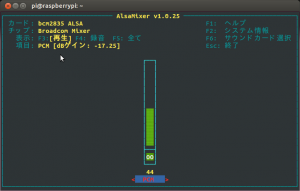Raspberry Pi でサウンド再生
Raspberry Pi には2種類のサウンド出力がある
HDMI
もしくは
3.5mm オーディオ出力
になる
ディスプレイへ HDMI のほうを接続しているので
今回は 3.5mm オーディオ出力のほうからサウンド再生
ちなみに今回利用したものオーディオは
LOGICOOL ステレオスピーカー Z120BW
まず、Ubuntu からリモートで操作したいので
ssh pi@192.168.1.198
でログイン
まずは音がでるかテストしたいので
amixer cset numid=3 1
で
3.5mm オーディオ出力になるように指定
次に
alsamixer
で起動する
音量はキーボードの↑↓、もしくは数値で指定する
今回は8を入力し
8割の音の大きさに指定
指定できたら ESC キーで終了
次に、サンプルファイルを再生する
まずは wav ファイルの再生
これは aplay コマンドをつかう
aplay -q /usr/share/pyshared/pygame/examples/data/house_lo.wav
-q オプションは画面に何も出力しないようにする
これをつけないとファイル情報が表示される
次に mp3 形式の再生だけど、これはソフトをインストールして行う
インストールするのは mpg321
sudo apt-get install mpg321
でインストール
これもコマンドでファイルを再生する
-q オプションをつければファイル情報を表示せずに再生できる
mpg321 -q /usr/share/pyshared/pygame/examples/data/house_lo.mp3
で再生
このコマンドは他にもオプションがあるので
mpg321 -h
でみることができる
とりあえず、今のバージョンだと
mpg321: option requires an argument -- 'h'
High Performance MPEG 1.0/2.0/2.5 Audio Player for Layer 1, 2, and 3.
Version 0.3.2-1 (2012/03/25). Written and copyrights by Joe Drew,
now maintained by Nanakos Chrysostomos and others.
Uses code from various people. See 'README' for more!
THIS SOFTWARE COMES WITH ABSOLUTELY NO WARRANTY! USE AT YOUR OWN RISK!
Usage: mpg321 [options] file(s) | URL(s) | -
Options supported:
--verbose or -v Increase verbosity
--quiet or -q Quiet mode (no title or boilerplate)
--gain N or -g N Set gain (audio volume) to N (0-100)
--skip N or -k N Skip N frames into the file
--frames N or -n N Play only the first N frames
-o dt Set output devicetype to dt
[esd,alsa(09),arts,sun,oss]
--audiodevice N or -a N Use N for audio-out
--stdout or -s Use stdout for audio-out
--au N Use au file N for output
--cdr N Use cdr file N for output
--wav N or -w N Use wave file N for output
--test or -t Test only; do no audio output
--list N or -@ N Use playlist N as list of MP3 files
--random or -Z Play files randomly until interrupted
--shuffle or -z Shuffle list of files before playing
--loop N or -l N Play files N times. 0 means until
interrupted
-R Use remote control interface
-3 Restart "remote shell". Used only when in "Remote control" mode.
-F Turn on FFT analysis on PCM data. Remote mode only
-B Read recursively the given directories
-S Report mp3 file to AudioScrobbler
-K Enable Basic Keys
-x Set xterm title setting
-b Number of decoded frames for the output buffer
-p hostname:port Use proxy server
-u username:password Use proxy server basic authentication
-U username:password Use proxy server basic authentication by using environment variables
--aggressive Try to get higher priority
--help or --longhelp Print this help screen
--version or -V Print version information
Basic keys:
* or / Increase or decrease volume.
m Mute/unmute
n Skip song.
This version of mpg321 has been configured with the libao default as its default
libao output device.
となる
サンプルファイルはいくつか格納されており
/usr/share/scratch/Media/Sounds/
/usr/share/sounds/alsa/
/usr/share/pyshared/pygame/examples/data/
の中にも格納されている