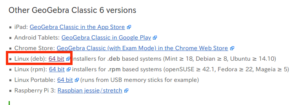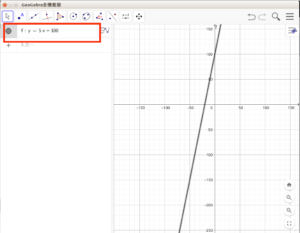関数とは入力に対して1つの出力があるということ
yはxの関数である
を表記すると
y=f(x)
英語で書くと
y equals function of x
例としてタクシーの料金
走行距離 => 料金
というもの
次は一次関数と二次関数
一次関数の例
チーズが1gあたり5円
箱代100円
これを y と x の関係にして数式で表現
チーズが x
金額が y
とする
y = 5 * x +100
= 5x +100
となる
この式により
100個売ると
5x + 100
の式から
600円
となる
これをグラフにすると
x=0だと y = 100
になり
xが増えた文だけ直線になっていく
この傾きは
xが1増えるとき
直線がいくつ増えるか
というのを勾配
という
ニューラルネットでいう勾配降下法
gradient descent
というので使う
x=0のときのyの値
これを切片という
今回の式を一般化すると
y = ax + b
となる
a が傾き
b を切片
ax の部分を項
という
項は1つずつの塊
つまり式の+とかで区切るときの塊をいう
このxの数が次数という
今回はxが1つだけなので
一次
となる
これが
y=ax2 + bx + c
なら
項が3つ
xが2つなので二次
となる
一番多い次数を数えて
一次、二次といっている
今回なら
二次関数で
二次の多項式
となっている
これらのグラフを描画するにあたり
GeoGebra を使うと便利
インストールできない場合
ブラウザ版もある
Reference:GeoGebra Installation
によれば
Ad Linux: the .deb and .rpm installers will automatically add the official GeoGebra repository to the package management system on the workstation. This will enable automatic update of GeoGebra every time a new version is released. If you want to include GeoGebra in your custom Linux distribution with GeoGebra included, the best way is to add the official GeoGebra repository (http://www.geogebra.net/linux/) to your package management system. The GPG key of the repository is at https://static.geogebra.org/linux/office@geogebra.org.gpg.key – the name of the package is geogebra-classic.
Installing GeoGebra directly from the command line: for Ubuntu, these two commands eliminate the need for downloading .deb files:
とあり
リポジトリを登録することで簡単インストールが可能
とあったが
リポジトリ登録のため
sudo apt-add-repository -u 'deb http://www.geogebra.net/linux/ stable main'
を実行したら
Traceback (most recent call last):
File "/usr/lib/python3/dist-packages/apt/cache.py", line 520, in update
pulse_interval)
SystemError: W:ターゲット Packages (contrib/binary-amd64/Packages) は /etc/apt/sources.list:60 と /etc/apt/sources.list:62 で複数回設定されています, W:ターゲット Packages (contrib/binary-all/Packages) は /etc/apt/sources.list:60 と /etc/apt/sources.list:62 で複数回設定されています, W:ターゲット Translations (contrib/i18n/Translation-ja_JP) は /etc/apt/sources.list:60 と /etc/apt/sources.list:62 で複数回設定されています, W:ターゲット Translations (contrib/i18n/Translation-ja) は /etc/apt/sources.list:60 と /etc/apt/sources.list:62 で複数回設定されています, W:ターゲット Translations (contrib/i18n/Translation-en) は /etc/apt/sources.list:60 と /etc/apt/sources.list:62 で複数回設定されています, W:ターゲット DEP-11 (contrib/dep11/Components-amd64.yml) は /etc/apt/sources.list:60 と /etc/apt/sources.list:62 で複数回設定されています, W:ターゲット DEP-11-icons (contrib/dep11/icons-64x64.tar) は /etc/apt/sources.list:60 と /etc/apt/sources.list:62 で複数回設定されています, W:http://download.ebz.epson.net/dsc/op/stable/debian/dists/lsb3.2/Release.gpg: 鍵 E5220FB7014D0FBDA50DFC2BE5E86C008AA65D56 による署名は弱い digest アルゴリズム (SHA1) を使用しています, W:署名照合中にエラーが発生しました。リポジトリは更新されず、過去のインデックスファイルが使われます。GPG エラー: https://dl.winehq.org/wine-builds/ubuntu xenial InRelease: 公開鍵を利用できないため、以下の署名は検証できませんでした: NO_PUBKEY 76F1A20FF987672F, W:GPG エラー: http://www.geogebra.net/linux stable InRelease: 公開鍵を利用できないため、以下の署名は検証できませんでした: NO_PUBKEY C072A32983A736CF, W:リポジトリ http://www.geogebra.net/linux stable InRelease は署名されていません。, W:このようなリポジトリから取得したデータは認証できないので、データの使用は潜在的に危険です。, W:リポジトリの作成とユーザ設定の詳細は、apt-secure(8) man ページを参照してください。, E:/var/lib/apt/lists/partial/download.virtualbox.org_virtualbox_debian_dists_xenial_InRelease の状態を取得するのに失敗しました - pkgAcqTransactionItem::TransactionState-stat (2: そのようなファイルやディレクトリはありません), E:/var/lib/apt/lists/partial/download.virtualbox.org_virtualbox_debian_dists_xenial_contrib_binary-amd64_Packages の状態を取得するのに失敗しました - pkgAcqTransactionItem::TransactionState-stat (2: そのようなファイルやディレクトリはありません)
During handling of the above exception, another exception occurred:
Traceback (most recent call last):
File "/usr/bin/apt-add-repository", line 173, in <module>
if not sp.add_source_from_shortcut(shortcut, options.enable_source):
File "/usr/lib/python3/dist-packages/softwareproperties/SoftwareProperties.py", line 782, in add_source_from_shortcut
cache.update(sources_list=new_debsrc_entry.file)
File "/usr/lib/python3/dist-packages/apt/cache.py", line 522, in update
raise FetchFailedException(e)
apt.cache.FetchFailedException: W:ターゲット Packages (contrib/binary-amd64/Packages) は /etc/apt/sources.list:60 と /etc/apt/sources.list:62 で複数回設定されています, W:ターゲット Packages (contrib/binary-all/Packages) は /etc/apt/sources.list:60 と /etc/apt/sources.list:62 で複数回設定されています, W:ターゲット Translations (contrib/i18n/Translation-ja_JP) は /etc/apt/sources.list:60 と /etc/apt/sources.list:62 で複数回設定されています, W:ターゲット Translations (contrib/i18n/Translation-ja) は /etc/apt/sources.list:60 と /etc/apt/sources.list:62 で複数回設定されています, W:ターゲット Translations (contrib/i18n/Translation-en) は /etc/apt/sources.list:60 と /etc/apt/sources.list:62 で複数回設定されています, W:ターゲット DEP-11 (contrib/dep11/Components-amd64.yml) は /etc/apt/sources.list:60 と /etc/apt/sources.list:62 で複数回設定されています, W:ターゲット DEP-11-icons (contrib/dep11/icons-64x64.tar) は /etc/apt/sources.list:60 と /etc/apt/sources.list:62 で複数回設定されています, W:http://download.ebz.epson.net/dsc/op/stable/debian/dists/lsb3.2/Release.gpg: 鍵 E5220FB7014D0FBDA50DFC2BE5E86C008AA65D56 による署名は弱い digest アルゴリズム (SHA1) を使用しています, W:署名照合中にエラーが発生しました。リポジトリは更新されず、過去のインデックスファイルが使われます。GPG エラー: https://dl.winehq.org/wine-builds/ubuntu xenial InRelease: 公開鍵を利用できないため、以下の署名は検証できませんでした: NO_PUBKEY 76F1A20FF987672F, W:GPG エラー: http://www.geogebra.net/linux stable InRelease: 公開鍵を利用できないため、以下の署名は検証できませんでした: NO_PUBKEY C072A32983A736CF, W:リポジトリ http://www.geogebra.net/linux stable InRelease は署名されていません。, W:このようなリポジトリから取得したデータは認証できないので、データの使用は潜在的に危険です。, W:リポジトリの作成とユーザ設定の詳細は、apt-secure(8) man ページを参照してください。, E:/var/lib/apt/lists/partial/download.virtualbox.org_virtualbox_debian_dists_xenial_InRelease の状態を取得するのに失敗しました - pkgAcqTransactionItem::TransactionState-stat (2: そのようなファイルやディレクトリはありません), E:/var/lib/apt/lists/partial/download.virtualbox.org_virtualbox_debian_dists_xenial_contrib_binary-amd64_Packages の状態を取得するのに失敗しました - pkgAcqTransactionItem::TransactionState-stat (2: そのようなファイルやディレクトリはありません)
となるため
Ubuntu Desktop 20.04にGeoGebraをインストールする
を参考にインストール
sudo apt-get -y install libcanberra-gtk-module libgconf-2-4 gconf-service gconf2-common libcanberra-gtk0 gconf-service-backend
で必要なライブラリをインストール
今回は ubuntu 16.04 へインストールするので
Linux (deb): 64 bit installers for .deb based systems (Mint ≥ 18, Debian ≥ 8, Ubuntu ≥ 14.10)
をダウンロード
sudo dpkg -i geogebra-classic_6.0.666.0-202109211234_amd64.deb
でインストール
geogebra を起動し
数式を入力
今回は
y = 5x + 100
として横の○アイコンをクリックすると
グラフの表示ON・OFFができる